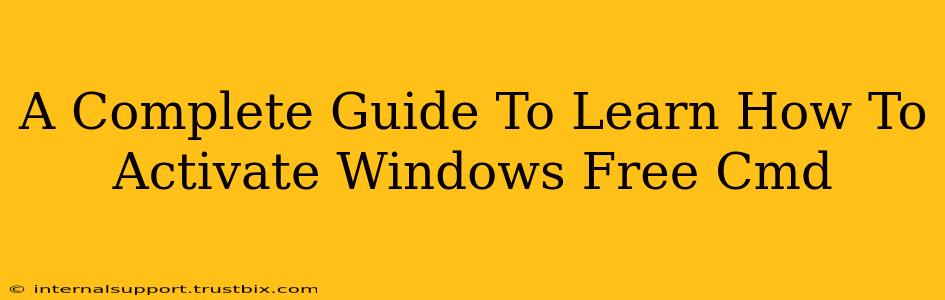Activating Windows is crucial for accessing all features and receiving security updates. While there are various methods, activating Windows using the Command Prompt (CMD) offers a safer and more controlled approach compared to using third-party tools. This guide provides a comprehensive walkthrough, focusing on legitimate activation methods, avoiding potentially harmful cracks or key generators. Remember, using unauthorized activation methods is illegal and can expose your system to risks.
Understanding Windows Activation
Before diving into the CMD methods, it's crucial to understand the different activation scenarios and why activation is important. Windows activation verifies your copy of Windows is legitimate, ensuring you receive:
- Full Functionality: Access to all features, including personalization options and certain apps.
- Security Updates: Critical patches to protect your system from malware and vulnerabilities.
- Support: Eligibility for official Microsoft support in case of technical issues.
Legitimate Activation Methods:
There are several legitimate ways to activate Windows. These methods should be your primary focus. Attempting unofficial activations carries significant risk.
-
Product Key: This is the most common method. You'll typically find a 25-character product key on a sticker on your computer or in your purchase confirmation email.
-
Digital License: If you upgraded to Windows 10 or 11 from a previous version, or purchased it digitally, your computer likely has a digital license linked to your Microsoft account. Windows usually activates automatically in these situations.
-
Phone Activation: For some circumstances, Microsoft offers phone activation support. This is usually a last resort if other methods fail.
Activating Windows using CMD (For troubleshooting only)
The Command Prompt is a powerful tool for managing Windows, but it's generally not the primary method to activate Windows. Using CMD for activation is typically for troubleshooting existing activation issues, not for initial activation. If you are having activation problems, try these steps after ensuring you have a valid product key or digital license.
Important Note: Incorrect commands in CMD can potentially cause issues. Proceed with caution and double-check your commands before executing them.
Using the slmgr command:
The slmgr command (Software Licensing Management) is a powerful tool for managing Windows licenses. It can be used to view your activation status, install a product key, and more.
1. Accessing the Command Prompt: Search for "cmd" in your Windows search bar, right-click "Command Prompt," and select "Run as administrator."
2. Checking Activation Status: Type slmgr /xpr and press Enter. This will show your current activation status and remaining grace period (if applicable).
3. Installing a Product Key (If Needed): If you have a product key, you can use the following command:
slmgr /ipk <Your 25-character product key> Replace <Your 25-character product key> with your actual key.
4. Activating Windows: After entering the product key, type slmgr /ato and press Enter. This attempts to activate Windows online.
5. Troubleshooting Activation Errors: If you encounter errors during activation, refer to the error code displayed by slmgr and search for solutions on Microsoft's support website.
Alternative Activation Methods (Not Recommended)
Avoid using any methods that claim to "activate Windows free" without a legitimate product key. These methods are often unreliable, potentially dangerous, and illegal. They frequently involve:
- Cracked software: This can introduce malware or viruses to your system, compromising your security and privacy.
- Key generators: These often produce invalid keys that won't activate Windows and could be illegal.
- Third-party activation tools: These tools are frequently malicious and could damage your system.
Focus on legitimate activation using the provided methods. If you are unable to activate Windows, contact Microsoft support for assistance.
Conclusion: Prioritize Legitimate Activation
This guide has explained the safest and most legitimate ways to activate Windows. While CMD offers tools for troubleshooting, it's not a replacement for obtaining a valid product key or utilizing a digital license. Always prioritize legitimate activation to ensure your system's security, stability, and full functionality. Remember, illegal activation methods expose your system to serious risks.