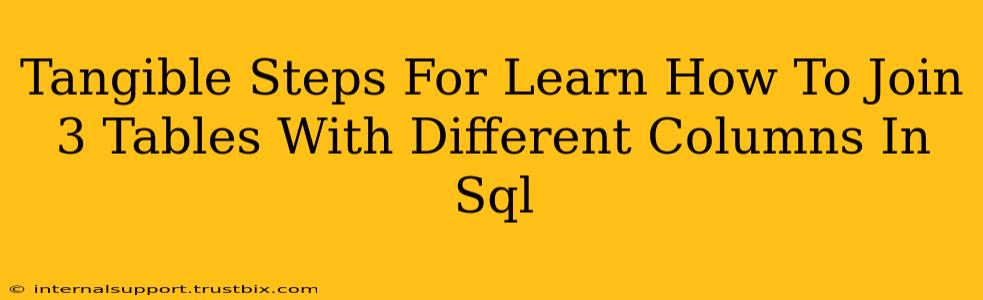Joining three tables in SQL, especially when they have different column names, can seem daunting. But with a structured approach and clear understanding, it becomes manageable. This guide provides tangible steps to master this crucial SQL skill.
Understanding the Fundamentals: SQL Joins
Before diving into joining three tables, let's solidify our understanding of basic SQL joins. The most common types are:
- INNER JOIN: Returns rows only when there is a match in both tables based on the join condition. Think of it as finding the intersection of two sets of data.
- LEFT (OUTER) JOIN: Returns all rows from the left table (the one specified before
LEFT JOIN), even if there is no match in the right table. If there's no match, the columns from the right table will haveNULLvalues. - RIGHT (OUTER) JOIN: Similar to
LEFT JOIN, but it returns all rows from the right table, even if there is no match in the left table. - FULL (OUTER) JOIN: Returns all rows from both tables. If there's a match, the corresponding columns are shown; otherwise,
NULLvalues are used for the missing data. (Note:FULL OUTER JOINisn't supported by all SQL databases).
Joining Three Tables: A Step-by-Step Approach
Let's assume we have three tables: Customers, Orders, and Products. They might have overlapping information but not identical column names. This is a common scenario.
1. Identify the Relationships:
This is the most critical step. You need to understand how the tables are related. Each join needs a common column (or columns) to link the tables. For example:
Customerstable:CustomerID,CustomerName,AddressOrderstable:OrderID,CustomerID,OrderDate,ProductIDProductstable:ProductID,ProductName,Price
Notice that CustomerID links Customers and Orders, and ProductID links Orders and Products.
2. Choose the Right Join Types:
Depending on your desired outcome, you'll choose the appropriate join type for each connection. Often, INNER JOIN is used, but consider LEFT JOIN or RIGHT JOIN if you need to include all data from a specific table, even if there are no matches in another.
3. Construct the SQL Query:
We'll use INNER JOIN for this example to retrieve only orders with matching customer and product information. Here's how you would build the query:
SELECT
c.CustomerName,
o.OrderDate,
p.ProductName,
p.Price
FROM
Customers c
INNER JOIN
Orders o ON c.CustomerID = o.CustomerID
INNER JOIN
Products p ON o.ProductID = p.ProductID;
Explanation:
- We start by selecting the desired columns from each table, using aliases (
c,o,p) for brevity and clarity. - The first
INNER JOINlinksCustomersandOrdersbased onCustomerID. - The second
INNER JOINlinksOrdersandProductsbased onProductID.
4. Handling Different Column Names:
If your tables have differently named columns that represent the same data, you need to explicitly specify them in the ON clause of your JOIN.
For instance, if the Customers table had a column named CustID instead of CustomerID, the query would be adjusted as follows:
SELECT
c.CustomerName,
o.OrderDate,
p.ProductName,
p.Price
FROM
Customers c
INNER JOIN
Orders o ON c.CustID = o.CustomerID -- Note the change here
INNER JOIN
Products p ON o.ProductID = p.ProductID;
5. Test and Refine:
After constructing your query, test it with your specific data. You might need to adjust the join types or column selections based on your requirements and the results you observe.
Advanced Techniques: Subqueries and CTEs (Common Table Expressions)
For more complex scenarios, you might consider using subqueries or CTEs. These techniques can improve readability and sometimes performance, particularly when dealing with multiple joins and intricate data relationships.
This comprehensive guide provides you with tangible steps to confidently join three tables in SQL, even when dealing with different column names. Remember to carefully plan your joins, choose the correct join type, and test your query rigorously to achieve the desired outcome.