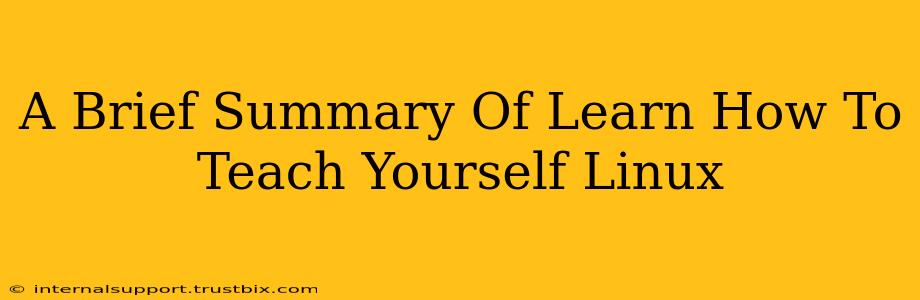Linux, a powerful and versatile operating system, can seem daunting to newcomers. But with the right approach, teaching yourself Linux is entirely achievable. This summary outlines key steps and resources to help you navigate this journey.
Why Learn Linux?
Before diving in, it's important to understand why you want to learn Linux. Is it for server administration, software development, ethical hacking, or simply exploring a different computing environment? Defining your goals will guide your learning path and help you focus on relevant skills. Common reasons include:
- Enhanced Security: Linux is generally considered more secure than other operating systems.
- Cost-Effectiveness: Many Linux distributions are free and open-source.
- Customization: Linux offers unparalleled customization options.
- Career Advancement: Linux skills are highly sought after in the tech industry.
- Control: You have granular control over your system.
Key Steps to Self-Teaching Linux
1. Choosing a Distribution: The first step is selecting a Linux distribution (distro) that suits your needs and experience level. Popular options for beginners include:
- Ubuntu: User-friendly interface, large community support.
- Linux Mint: Similar to Ubuntu, but with a more traditional desktop environment.
- Fedora: Focuses on cutting-edge technologies.
- Pop!_OS: Specifically designed for developers and gamers.
Research different distros and choose one that resonates with you. Don't be afraid to experiment!
2. Installation: Installing Linux involves creating a bootable USB drive or DVD and following the on-screen instructions. Most distros provide clear and straightforward installation guides. Remember to back up your important data before proceeding.
3. Familiarizing Yourself with the Command Line: The command line interface (CLI) is central to the Linux experience. Learning basic commands like cd (change directory), ls (list files), mkdir (make directory), and rm (remove) is crucial. Numerous online tutorials and interactive courses are available to help you master the CLI.
4. Mastering Essential Concepts: Understanding fundamental Linux concepts is key. This includes:
- File system hierarchy: Learning how the Linux file system is organized.
- Users and groups: Managing user accounts and permissions.
- Processes: Understanding how processes work and how to manage them.
- Networking: Configuring network settings.
- Package management: Installing and managing software packages.
5. Utilizing Online Resources: The Linux community is vast and supportive. Numerous resources are available to aid your learning, including:
- Online tutorials: Websites like DigitalOcean, TutorialsPoint, and Linux Foundation offer comprehensive tutorials.
- Documentation: Each distro provides detailed documentation.
- Forums and communities: Engage with the community on forums like Reddit's r/linux.
6. Practical Application: The best way to learn is by doing. Try installing software, configuring your system, and working on small projects to reinforce your knowledge.
Beyond the Basics: Advanced Topics
Once you've grasped the fundamentals, you can explore more advanced topics such as:
- Scripting: Learn scripting languages like Bash or Python to automate tasks.
- System administration: Manage servers, networks, and other infrastructure.
- Software development: Develop applications using Linux-based tools and technologies.
- Kernel hacking: Contribute to the development of the Linux kernel.
Learning Linux is a journey, not a sprint. Be patient, persistent, and embrace the challenges. With dedication and the right resources, you can successfully teach yourself this powerful operating system and unlock a world of opportunities.