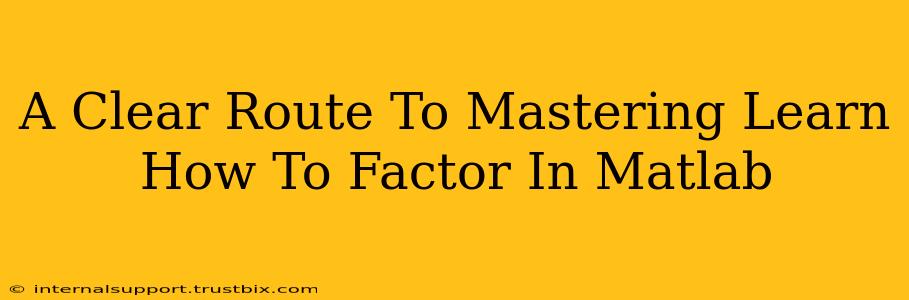MATLAB, a powerhouse in numerical computing, offers robust functionalities for various mathematical operations, including factorization. Mastering this skill is crucial for tackling complex problems in diverse fields like engineering, signal processing, and linear algebra. This guide provides a clear path to mastering how to factor in MATLAB, covering various factorization techniques and offering practical examples.
Understanding Factorization in the Context of MATLAB
Before diving into the specifics of MATLAB's functions, let's briefly review what factorization means. In essence, factorization involves expressing a mathematical object (like a number, polynomial, or matrix) as a product of simpler objects. Different types of factorization exist depending on the object in question. For instance, we have prime factorization for integers, polynomial factorization, and matrix factorization (like LU, QR, Cholesky, and Eigenvalue decomposition).
Key Factorization Types in MATLAB
MATLAB provides built-in functions to handle various types of factorization efficiently. Here are some of the most commonly used ones:
-
factor(n): This function determines the prime factorization of a positive integern. For example,factor(12)returns[2 2 3], indicating that 12 = 2 * 2 * 3. -
poly2sym(c)andfactor(p): For polynomial factorization, you first need to represent your polynomial using thepoly2symfunction (converting a coefficient vector to a symbolic polynomial) and then use thefactorfunction. For example:
c = [1 -3 2]; % Represents x^2 - 3x + 2
p = poly2sym(c);
factor(p) % Output: (x - 1)*(x - 2)
-
Matrix Factorizations: MATLAB excels in matrix factorizations. Here are a few essential types:
-
LU Decomposition (
lu): Decomposes a square matrix into a lower triangular matrix (L), an upper triangular matrix (U), and a permutation matrix (P):[L, U, P] = lu(A). This is fundamental for solving linear systems of equations. -
QR Decomposition (
qr): Decomposes a matrix into an orthogonal matrix (Q) and an upper triangular matrix (R):[Q, R] = qr(A). Crucial in least-squares problems and eigenvalue calculations. -
Cholesky Decomposition (
chol): Decomposes a symmetric, positive definite matrix into the product of a lower triangular matrix and its transpose:R = chol(A). Efficient for solving linear systems involving positive definite matrices. -
Eigenvalue Decomposition (
eig): Finds the eigenvalues and eigenvectors of a square matrix:[V, D] = eig(A). Essential in analyzing linear transformations and dynamical systems.
-
Practical Examples: Mastering Factorization Techniques
Let's solidify your understanding with concrete MATLAB examples:
Example 1: Prime Factorization
n = 100;
primeFactors = factor(n);
disp(['The prime factors of ', num2str(n), ' are: ', num2str(primeFactors)]);
Example 2: Polynomial Factorization
c = [1, 0, -1]; % Represents x^2 - 1
p = poly2sym(c);
factoredP = factor(p);
disp(['The factored polynomial is: ', char(factoredP)]);
Example 3: LU Decomposition
A = [2, 1; 1, 2];
[L, U, P] = lu(A);
disp('Lower triangular matrix (L):');
disp(L);
disp('Upper triangular matrix (U):');
disp(U);
disp('Permutation matrix (P):');
disp(P);
Remember to adapt these examples to your specific needs. Experiment with different matrices and polynomials to enhance your proficiency.
Beyond the Basics: Advanced Techniques and Troubleshooting
While the above covers the fundamentals, there are more advanced factorization techniques. Research SVD (Singular Value Decomposition) and its applications. Also, understand the potential limitations of each method, such as numerical instability for ill-conditioned matrices.
By consistently practicing these techniques and exploring the extensive MATLAB documentation, you'll quickly master how to factor in MATLAB and unlock its powerful capabilities for solving complex mathematical problems. Remember to leverage online resources and the MATLAB community for support and further learning.