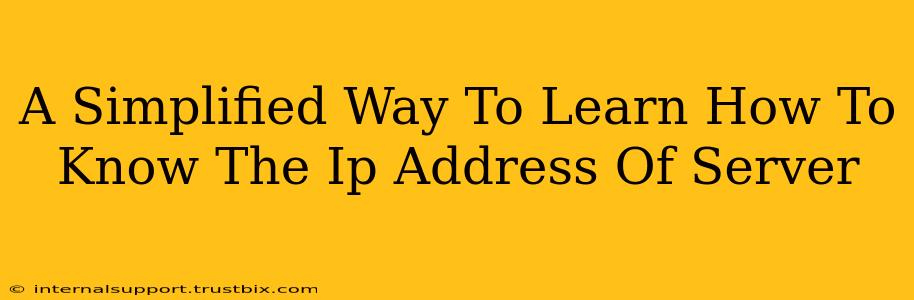Finding a server's IP address might sound technical, but it's actually quite straightforward. This guide breaks down the process into simple steps, regardless of your technical expertise. We'll cover several common methods, so you can choose the one that best suits your situation.
Understanding IP Addresses
Before we dive into the methods, let's briefly understand what an IP address is. An IP address (Internet Protocol address) is a unique numerical label assigned to each device connected to a network that uses the Internet Protocol for communication. Think of it as the server's digital address. Knowing this address is crucial for various reasons, from accessing remote servers to troubleshooting network issues.
Methods to Find a Server's IP Address
There are several ways to locate a server's IP address. The best method depends on how you interact with the server.
1. Using the Server's Control Panel or Hosting Provider Dashboard
This is often the easiest method. Most hosting providers and server management panels display the server's IP address directly. Look for sections labeled "Server Information," "Network Settings," or similar. Your hosting provider's documentation should also provide clear instructions on locating this information. This method provides the most reliable and accurate IP address.
2. Using nslookup or ping (Command-Line Tools)
If you have access to a command-line interface (CLI) on your computer, the nslookup and ping commands can be helpful. These are powerful tools for network diagnostics.
-
nslookup <server_domain_name>: This command will return the IP address associated with the given domain name. Replace<server_domain_name>with the actual domain name of your server. For example:nslookup www.example.com -
ping <server_domain_name>: This command sends packets to the server and displays the IP address along with other network statistics. Similar tonslookup, replace<server_domain_name>with the server's domain name. For example:ping www.example.com
Note: These commands require basic familiarity with the command line.
3. Checking the Website's Source Code (Less Reliable)
While not always reliable, you can sometimes find a server's IP address within the website's source code. This is not a recommended primary method, as many websites obscure this information for security reasons.
However, if you're comfortable inspecting the source code, right-click anywhere on the website and select "Inspect" or "View Page Source." Search for clues like <meta> tags containing IP information, though it's rare to find this explicitly.
4. Using Online Tools (Caution Advised)
Several online tools claim to reveal a server's IP address. Use these with caution, as some may be inaccurate or collect your data. Always check the reputation and security practices of any tool you use before providing sensitive information.
Troubleshooting Common Issues
- Incorrect Domain Name: Double-check the server's domain name for typos.
- Network Connectivity: Ensure you have a stable internet connection.
- Firewall Restrictions: A firewall might be blocking access to the server.
- Server Downtime: The server might be temporarily unavailable.
Conclusion
Finding a server's IP address is a valuable skill for anyone managing or interacting with servers. By using the methods outlined above and understanding the underlying concepts, you'll be able to locate the IP address efficiently and effectively. Remember to always prioritize security and use reliable methods. If you face persistent issues, consulting your hosting provider's support team is always a good option.