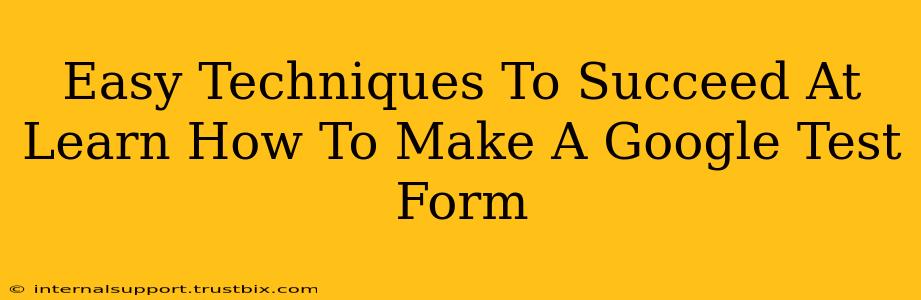Creating effective Google Forms for tests is easier than you think! This guide provides simple techniques to help you design assessments that are not only functional but also engaging and easy to analyze. Whether you're a teacher, HR professional, or just need to create a quick quiz, these tips will get you started.
Mastering the Basics: Building Your Google Test Form
First, let's cover the fundamentals of creating a Google Form for testing purposes.
1. Start with a Clear Purpose:
Before diving into the design, define your objectives. What knowledge or skills are you testing? What type of questions will best assess this? Knowing your goals upfront will guide your form creation process.
2. Choose the Right Question Type:
Google Forms offers a variety of question types, each suited for different purposes. For a test, you'll likely use:
- Multiple Choice: Best for assessing factual knowledge. Ensure only one correct answer per question.
- Checkboxes: Allows for multiple correct answers. Useful for scenarios or identifying several characteristics.
- Linear Scale: Great for gathering opinions or assessing agreement on a scale (e.g., strongly agree to strongly disagree).
- Short Answer/Paragraph Text: Use sparingly, as these require more manual grading. Perfect for open-ended questions or essays.
3. Craft Clear and Concise Questions:
Ambiguity is the enemy of a good test. Use precise language, avoiding jargon or overly complex sentences. Ensure each question assesses a single concept.
4. Utilize Section Breaks:
Break your test into logical sections using section breaks. This improves organization and makes the test less overwhelming for the respondent. You can even add section descriptions for further clarity.
Advanced Techniques for Effective Google Test Forms
Let's move beyond the basics and explore techniques to enhance your test creation.
5. Implement Question Randomization:
To prevent cheating and ensure fairness, utilize the "Shuffle question order" setting. This shuffles the questions for each respondent, making it harder to copy answers.
6. Utilize Answer Key and Point Assignment:
Google Forms allows you to add an answer key and assign points to each question. This automates grading and provides immediate feedback, simplifying the analysis process.
7. Use Response Validation:
Leverage Google Form's response validation options to control input. For example, you can require numerical answers within a specific range or ensure all required questions are answered.
8. Enhance Visual Appeal:
While functionality is key, a visually appealing form can improve respondent engagement. Use a suitable theme and add images or descriptions to make the test more interactive. This is particularly useful when testing younger learners.
9. Collect Respondent Information (Optional):
Depending on your needs, you may want to collect respondent information such as name or email address. Remember to clearly explain why you are collecting this data and ensure you comply with privacy regulations.
Analyzing Results and Improving Your Tests
Once you've collected responses, Google Forms provides valuable analytics. Study these results to identify areas for improvement in your test design or assess the overall understanding of your audience.
10. Review Responses:
Carefully examine the answers to pinpoint areas where respondents struggled or showed strong understanding. This will help you refine your questions and content for future iterations.
11. Analyze Question Performance:
Google Forms provides data on individual question performance, allowing you to identify questions that need revision or removal. Were questions too easy or too difficult? Do they need to be more clearly worded?
12. Iterate and Improve:
Test creation is an iterative process. Regularly review and improve your forms based on your findings. The more you utilize and analyze your Google Forms, the more efficient and accurate your assessments will become.
By implementing these easy techniques, you can confidently create effective and engaging Google Test Forms that meet your specific needs and provide valuable insights. Remember, practice makes perfect! Start building your first form today and see how easy it is to succeed.