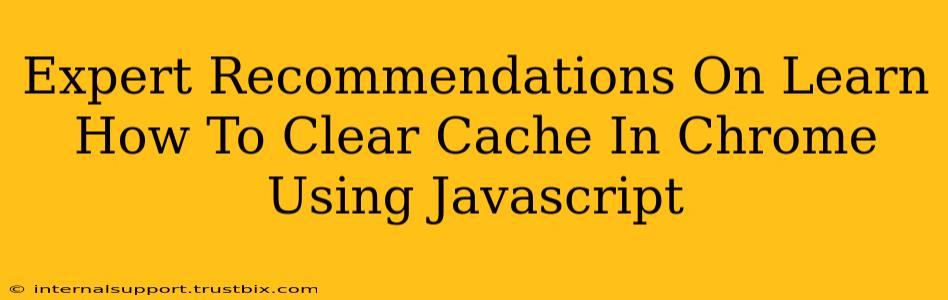Clearing browser cache is a crucial task for web developers, ensuring users see the latest updates to your website. While you can't directly clear the entire Chrome cache using JavaScript due to security restrictions, you can influence cache behavior and encourage users to clear their cache manually. This post will explore the best strategies.
Why You Can't Directly Clear the Chrome Cache with JavaScript
For security reasons, JavaScript doesn't have direct access to clear the browser's cache. This prevents malicious scripts from deleting crucial data or compromising user privacy. Browsers prioritize user security and data protection.
Strategies to Manage Cache Behavior and Encourage Cache Clearing
Instead of directly clearing the cache, here are effective methods to manage cache behavior and guide users to clear their cache when necessary:
1. Leveraging Cache-Control Headers
This is the most effective method for influencing the browser's caching behavior. By implementing proper Cache-Control HTTP headers on your server-side code, you can control how long browsers should cache your assets (images, CSS, JavaScript files, etc.). Setting short cache times ensures users always see the latest versions.
-
Example: Forcing a browser to not cache a resource:
Cache-Control: no-cache, no-store, must-revalidate Pragma: no-cache Expires: 0 -
Important Note: Overuse of
no-cachecan impact performance, so strategically apply it to frequently updated resources only.
2. Versioning Your Assets
Appending a version number (or a timestamp) to your asset file names is a smart approach. For example, style.css becomes style.v1.css or style.20241027.css. When you update your CSS, simply increment the version number. The browser will treat it as a new file and download it, avoiding the use of the cached older version. This is a highly recommended technique.
3. Using a Cache-Busting Technique
This technique involves dynamically adding a query parameter to your asset URLs. This forces the browser to fetch a fresh copy. For example:
<link rel="stylesheet" href="style.css?v=1">
Every time you update style.css, increment the v parameter.
4. Prompting Users to Clear Their Cache
While you can't force a cache clear, you can politely guide your users. For example, you could display a message if they are encountering issues that may be related to caching:
- Example Message: "Are you experiencing problems? Sometimes clearing your browser's cache can resolve this. Instructions on how to do this are available [here](link to instructions)."
This approach offers a user-friendly solution while respecting user autonomy.
5. Service Workers (Advanced Technique)
Service workers provide advanced caching control. You can strategically cache assets and manage updates with more granular control, but this approach requires a deeper understanding of service worker APIs and is best suited for experienced developers.
Best Practices for Effective Cache Management
- Use a CDN: Content Delivery Networks (CDNs) can significantly improve asset delivery and caching efficiency.
- Monitor Cache Performance: Analyze your website's performance using browser developer tools and identify areas for improvement.
- Test Thoroughly: After implementing any changes to your caching strategy, always test across various browsers and devices.
By focusing on these server-side and user-guidance techniques, you can achieve the desired effect of ensuring users always view the latest version of your website, even without using JavaScript to directly clear their cache. Remember, user experience and security remain paramount.