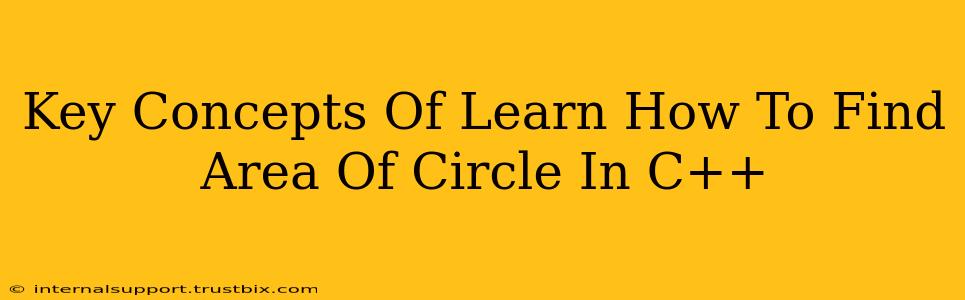This guide dives into the core concepts and steps involved in calculating the area of a circle using C++. We'll cover the fundamental math, the C++ code implementation, and best practices for writing clean, efficient code. By the end, you'll not only be able to calculate the area but also understand the underlying principles.
Understanding the Formula
The area of a circle is calculated using a simple yet fundamental formula:
Area = π * r²
Where:
- π (pi): A mathematical constant, approximately equal to 3.14159. In C++, you can use the
M_PIconstant (defined in the<cmath>header). - r: The radius of the circle (the distance from the center to any point on the circle).
C++ Implementation: Step-by-Step
Let's break down how to translate this formula into a functional C++ program.
1. Include Header Files
We need the <iostream> header for input/output operations (like getting the radius from the user and displaying the result) and the <cmath> header for using the M_PI constant and potentially other mathematical functions.
#include <iostream>
#include <cmath>
2. Get the Radius from the User
The program needs the circle's radius as input. We'll use std::cin to get this value from the user. Error handling (checking for invalid input like non-numeric values) is crucial for robust code, but we'll keep it simple for this example.
double radius;
std::cout << "Enter the radius of the circle: ";
std::cin >> radius;
3. Calculate the Area
Now we apply the formula. We use M_PI from <cmath> for a more accurate calculation of π.
double area = M_PI * radius * radius; // or M_PI * pow(radius, 2);
4. Display the Result
Finally, we use std::cout to display the calculated area to the user.
std::cout << "The area of the circle is: " << area << std::endl;
Putting it all Together: A Complete C++ Program
Here's the complete, functional C++ code:
#include <iostream>
#include <cmath>
int main() {
double radius;
std::cout << "Enter the radius of the circle: ";
std::cin >> radius;
double area = M_PI * radius * radius;
std::cout << "The area of the circle is: " << area << std::endl;
return 0;
}
Beyond the Basics: Improving your Code
- Error Handling: Add input validation to check if the user entered a valid positive number for the radius. Handle potential errors gracefully.
- Functions: Encapsulate the area calculation within a function for better code organization and reusability.
- More Advanced Math: Explore other geometric calculations related to circles, like circumference or area of sectors.
By understanding these key concepts and implementing this simple program, you'll have a solid foundation for tackling more complex C++ programming challenges involving mathematical computations. Remember to practice and experiment to solidify your understanding!