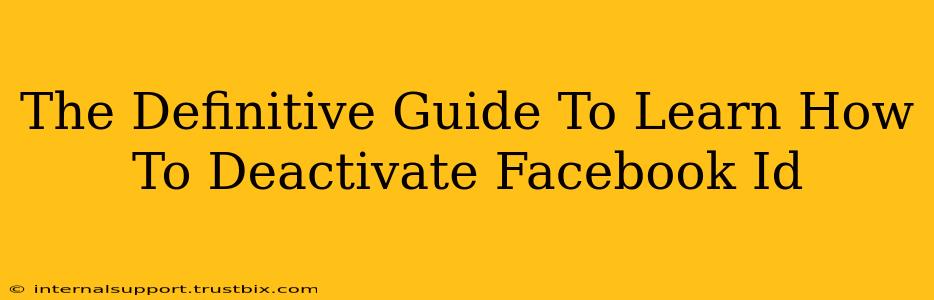Are you thinking about taking a break from Facebook? Maybe you're overwhelmed by the constant notifications, concerned about privacy, or simply need a digital detox. Whatever your reason, knowing how to deactivate your Facebook ID is crucial. This definitive guide will walk you through the process step-by-step, ensuring a smooth and complete deactivation. We'll cover everything from understanding the difference between deactivation and deletion to troubleshooting common issues.
Understanding Facebook Deactivation vs. Deletion
Before we dive into the deactivation process, it's essential to understand the key differences between deactivating and deleting your Facebook account.
-
Deactivation: This temporarily hides your profile from others. Your information is still stored by Facebook, and you can reactivate your account anytime by logging back in. Think of it as pressing the "pause" button on your Facebook presence.
-
Deletion: This permanently removes your account and all associated data from Facebook's servers. This is a permanent action, and you cannot recover your account or data afterward. This is the nuclear option, generally chosen only when you're completely finished with Facebook.
This guide focuses on deactivation, as it's the more common and reversible choice for most users.
Step-by-Step Guide to Deactivating Your Facebook ID
Follow these simple steps to deactivate your Facebook account:
-
Log in: Access your Facebook account using your email address or phone number and password.
-
Access Settings & Privacy: Locate the downward-facing arrow in the upper right-hand corner of your Facebook page. Click on it and select "Settings & Privacy" from the dropdown menu.
-
Navigate to Your Facebook Settings: In the "Settings & Privacy" menu, select "Settings."
-
Find Your Account Settings: Scroll down until you find the "Your Facebook Information" section and click on "Deactivation and Deletion."
-
Choose Deactivation: You'll see options for both deactivation and deletion. Select "Deactivate Account."
-
Confirm Deactivation: Facebook will prompt you to confirm your decision. It might ask you for your password again or provide additional information about what happens when you deactivate. Carefully review this information and confirm your choice.
-
You're Done! Once you complete these steps, your Facebook profile will be deactivated. Your information will be hidden, and you will be logged out.
What Happens When You Deactivate Your Facebook Account?
When you deactivate your Facebook account, the following occurs:
- Your profile becomes invisible: Others won't be able to see your profile, posts, or information.
- Your messages remain: Though your profile is hidden, any messages you've sent or received will still be stored.
- Your data is preserved: Facebook keeps your data in case you decide to reactivate your account.
Reactivating Your Facebook Account
Reactivating your deactivated Facebook account is straightforward. Simply log in using your existing email address and password. Your account will be restored to its previous state.
Troubleshooting Common Deactivation Issues
- Can't find the deactivation option? Ensure you've followed the steps carefully. Sometimes, the location of settings can slightly vary depending on your device and Facebook's updates.
- Receiving error messages? Check your internet connection and try again later. If the problem persists, contact Facebook support.
Why Deactivate Instead of Delete?
Many users opt for deactivation instead of deletion for several reasons:
- Reversibility: Deactivation allows you to return to Facebook whenever you choose. Deletion is permanent.
- Data preservation: You retain your data, photos, and connections, allowing a seamless return to Facebook if desired.
- Temporary break: It’s a perfect option for taking a short break from social media without losing your online presence permanently.
This guide provides a comprehensive overview of how to deactivate your Facebook ID. Remember, choosing between deactivation and deletion depends on your individual needs and preferences. Always carefully consider your options before making a final decision.