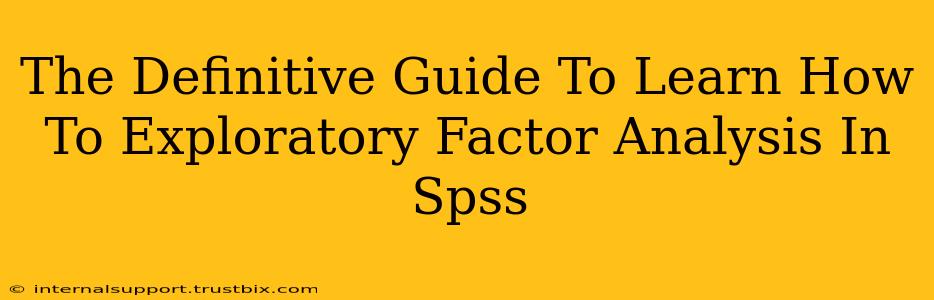Exploratory Factor Analysis (EFA) is a powerful statistical method used to uncover the underlying structure of a large dataset. This comprehensive guide will walk you through the process of performing EFA in SPSS, from initial data preparation to interpreting the results. Whether you're a seasoned researcher or just beginning your statistical journey, this guide will equip you with the knowledge to confidently navigate EFA.
Understanding Exploratory Factor Analysis
Before diving into the SPSS procedure, it's crucial to grasp the fundamentals of EFA. EFA aims to identify a smaller number of latent factors that explain the correlations among a larger set of observed variables. These factors are unobserved variables that are inferred from the relationships among the measured variables. Think of it as reducing a complex dataset into a more manageable and interpretable set of underlying constructs.
Key Concepts:
- Factors: Underlying latent variables that explain the correlations among observed variables.
- Factor Loadings: Correlations between the observed variables and the extracted factors. High factor loadings (generally above 0.4 or 0.5) indicate a strong relationship.
- Eigenvalues: A measure of the variance explained by each factor. Factors with eigenvalues greater than 1 generally contribute significantly to the explanation of the variance.
- Communality: The proportion of variance in each observed variable that is explained by the extracted factors.
- Rotation: A method used to improve the interpretability of factors by simplifying the factor loading matrix. Common rotation methods include Varimax and Oblimin.
Step-by-Step Guide to Performing EFA in SPSS
This section provides a practical, step-by-step approach to conducting EFA within SPSS.
1. Data Preparation: The Foundation of Successful EFA
- Data Appropriateness: Ensure your data meets the assumptions of EFA. This includes checking for normality, linearity, and sufficient sample size. A general rule of thumb is to have at least 5-10 participants per variable.
- Missing Data Handling: Address missing data appropriately. Techniques like listwise deletion (removing cases with any missing data) or imputation (replacing missing values with estimated values) can be used, but carefully consider their implications.
- Correlation Matrix Examination: Before running EFA, inspect the correlation matrix of your variables. This helps identify variables with low correlations that may not contribute significantly to the analysis and may be removed. Look for high correlations (above 0.8 or 0.9) indicating potential redundancy.
2. Running the EFA in SPSS
- Open your dataset in SPSS.
- Go to Analyze > Dimension Reduction > Factor.
- Select the variables you want to include in the analysis and move them to the "Variables" box.
- Choose the extraction method. Principal Component Analysis (PCA) is a common choice, but other methods like Maximum Likelihood are available. The choice depends on your research question and assumptions.
- Select a rotation method. Varimax rotation is commonly used for orthogonal factors (factors that are uncorrelated), while Oblimin is used for oblique factors (factors that are correlated).
- Specify the number of factors. You can choose to extract factors based on eigenvalues greater than 1 (the Kaiser criterion) or use a scree plot to visually determine the number of factors.
- Click "OK" to run the analysis.
3. Interpreting the Results
SPSS will output a variety of tables. Focus on the following:
- Communalities: Examine the communalities to assess how well each variable is explained by the extracted factors. Low communalities may indicate variables that don't fit well within the factor structure.
- Eigenvalues and Scree Plot: Use the eigenvalues and scree plot to validate your choice of the number of factors. The scree plot visually displays the eigenvalues, and the "elbow" point often suggests the optimal number of factors.
- Rotated Factor Matrix: This table shows the factor loadings of each variable on each factor. Focus on the highest loadings (above 0.4 or 0.5) to interpret the meaning of each factor. Give each factor a meaningful name based on the variables that load highly onto it.
Advanced Considerations in EFA
- Sample Size: Adequate sample size is crucial for reliable results.
- Assumptions: Understand and check the assumptions of EFA to ensure the validity of your findings.
- Different Extraction Methods: Explore different extraction methods beyond PCA to find the best fit for your data.
- Model Fit Indices: Use model fit indices to evaluate the overall fit of your factor model.
Conclusion
Mastering Exploratory Factor Analysis in SPSS empowers researchers to uncover hidden structures within their data. By carefully following the steps outlined in this guide and understanding the underlying principles, you can confidently perform and interpret EFA, leading to more robust and insightful research findings. Remember to always critically examine your results and consider the limitations of the method. This guide serves as a strong foundation for your journey into the world of EFA. Practice and further reading will solidify your understanding and proficiency.