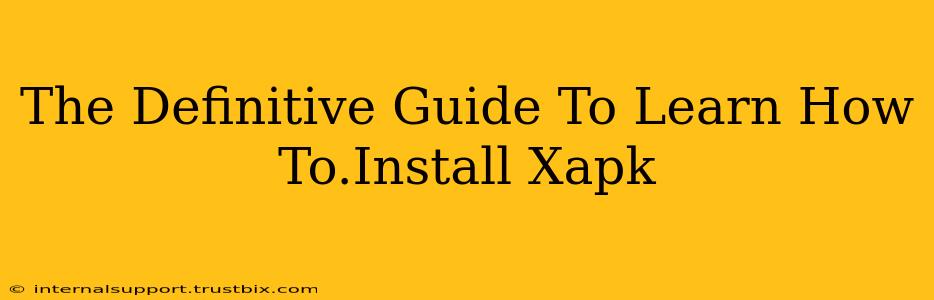Are you struggling to install XAPK files on your Android device? This comprehensive guide will walk you through the process step-by-step, ensuring a smooth and successful installation every time. We'll cover what XAPK files are, why you might need them, and the different methods available for installation. By the end, you'll be an XAPK installation expert!
What are XAPK Files?
XAPK files are essentially Android application packages that contain additional data beyond what a standard APK file provides. Think of them as a "supercharged" APK. They often include:
- The core APK: This is the main application file, containing the code and resources needed to run the app.
- OBB files (Optional): These files contain large assets like high-resolution graphics, game data, or audio files. This separation keeps the APK size smaller for easier download, but requires the OBB files to be present for the app to function correctly.
Why use XAPK files? Developers use XAPK files to:
- Reduce initial download size: By splitting the app into a smaller APK and larger OBB files, users download a smaller initial file, improving download times, especially on slower internet connections.
- Manage large assets effectively: Separating large assets allows for easier updates and reduces the burden on the main application file.
Methods for Installing XAPK Files
There are several methods to install XAPK files on your Android device. Each has its own advantages and disadvantages.
Method 1: Using a Dedicated XAPK Installer App
Many dedicated apps are designed specifically for installing XAPK files. These apps usually handle the OBB file extraction and placement automatically, making the installation process incredibly simple. Search your app store for "XAPK installer" to find various options. Always download apps from trusted sources to avoid malware.
Steps:
- Download and install an XAPK installer app.
- Locate your downloaded XAPK file.
- Open the installer app and select the XAPK file.
- Follow the on-screen instructions to complete the installation.
Method 2: Manual Installation (Advanced Users)
This method requires a bit more technical knowledge but provides greater control over the installation process.
Steps:
- Download the XAPK file.
- Extract the XAPK file: You'll need a file extraction tool (like ZArchiver or RAR) to extract the APK and OBB files.
- Install the APK: Locate the extracted APK file and install it normally, as you would any other APK.
- Place the OBB files: Android generally stores OBB files in specific locations. The exact location depends on the Android version and device manufacturer, often within the Android/obb folder. Be sure to place the OBB files in the correct folder. If you place them in the wrong location, the app will not work correctly.
Important Note: Manually moving OBB files requires root access on some devices.
Troubleshooting Common Issues
- App won't install: Ensure you've enabled the installation of apps from unknown sources in your Android settings. This is usually found under "Security" or "Privacy."
- App crashes after installation: Double-check that you've correctly extracted and placed the OBB files. An incorrectly placed OBB file will prevent the application from loading properly.
- OBB file not found: Verify the integrity of the downloaded XAPK file. A corrupt download may lead to missing or corrupted OBB files.
Choosing the Right Method
For most users, using a dedicated XAPK installer app is the easiest and recommended method. It simplifies the process and minimizes the risk of errors. However, if you're comfortable with manual file management, the manual method provides greater control.
Remember to always download XAPK files from trusted sources to avoid potential malware or security risks. Always exercise caution when installing apps from unknown sources.
This guide provides a comprehensive overview of how to install XAPK files. By following these steps and troubleshooting tips, you'll be able to successfully install any XAPK file on your Android device. Happy installing!