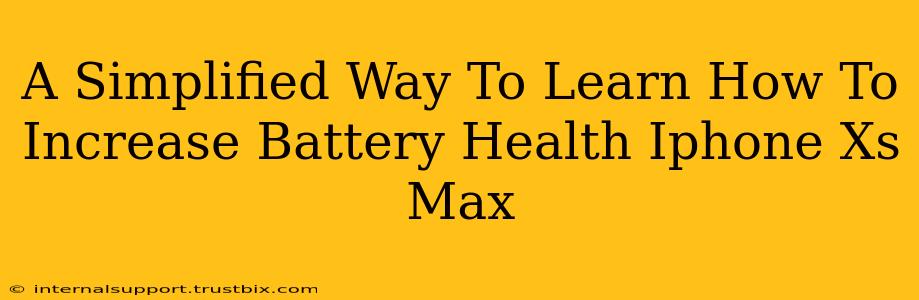The iPhone Xs Max, a powerhouse in its time, still serves many users faithfully. However, battery health naturally degrades over time. This post simplifies how to maximize your iPhone Xs Max's battery life and improve its overall health. We'll cover practical tips, actionable steps, and dispel common myths. Let's dive in!
Understanding iPhone Xs Max Battery Health
Before we jump into optimization, let's clarify what battery health means. It represents the battery's capacity relative to its condition when it was new. A 100% battery health rating means your battery performs as expected. Lower percentages indicate reduced capacity, resulting in shorter usage time between charges.
Factors Affecting Battery Health
Several factors contribute to battery degradation:
- Temperature: Extreme heat or cold significantly impacts battery performance and longevity. Avoid leaving your iPhone Xs Max in direct sunlight or freezing temperatures.
- Charging Habits: Constantly keeping your phone at 100% charge or letting it drain completely can accelerate battery aging.
- Usage Patterns: Heavy use, especially gaming or demanding apps, consumes more battery power and puts more stress on the battery.
- Software Updates: Apple regularly releases software updates that may include battery management improvements. Keeping your iOS updated is crucial.
- Age: Like any battery, the iPhone Xs Max battery's capacity naturally declines with age.
Practical Tips to Improve iPhone Xs Max Battery Health
Now for the actionable steps:
1. Optimize Charging Habits
- Avoid Extreme Charging: Don't let your phone charge to 100% all the time. Aim for a range between 20% and 80%. This "middle ground" minimizes stress on the battery.
- Avoid Deep Discharges: Avoid letting your battery drain completely before recharging. Try to top it up before it drops below 20%.
- Use Optimized Battery Charging: This iOS feature learns your charging routine and delays charging to 80% until just before you typically unplug it. Enable this feature in your battery settings.
- Use a Quality Charger: Avoid using cheap, uncertified chargers, as these can damage your battery and potentially your phone. Stick to Apple-certified chargers or reputable brands.
2. Manage Background App Activity
Background app refresh consumes battery power, even when you're not actively using those apps. Minimize this by:
- Disabling Background App Refresh: Go to Settings > General > Background App Refresh and turn it off for apps you rarely use.
- Close Unused Apps: Regularly close apps running in the background to conserve battery power.
3. Reduce Screen Brightness and Auto-Lock Time
- Lower Screen Brightness: A brighter screen consumes significantly more power. Adjust your screen brightness to a comfortable level and consider using the "Auto-Brightness" feature.
- Shorten Auto-Lock Time: Set your iPhone to auto-lock after a shorter period of inactivity.
4. Update Your Software
Keep your iOS up-to-date. Apple often includes battery health improvements in its software updates. Check for updates regularly in Settings > General > Software Update.
5. Manage Location Services
Location services constantly drain the battery. Only allow location access for apps that genuinely require it. You can manage this in Settings > Privacy & Security > Location Services.
6. Monitor Your Battery Usage
Regularly check your battery usage statistics in Settings > Battery. This will help you identify battery-hungry apps and adjust your usage accordingly.
Dispelling Common Myths
- Myth: Turning on Low Power Mode constantly is beneficial. Fact: While Low Power Mode helps extend battery life temporarily, relying on it continuously isn't ideal for long-term battery health.
- Myth: Completely draining your battery occasionally is good for it. Fact: This is an outdated myth. Modern lithium-ion batteries benefit from consistent, moderate charging habits.
By following these simple tips and understanding your iPhone Xs Max's battery health, you can significantly extend its lifespan and enjoy its performance for longer. Remember, consistent good habits go a long way in maintaining optimal battery health.