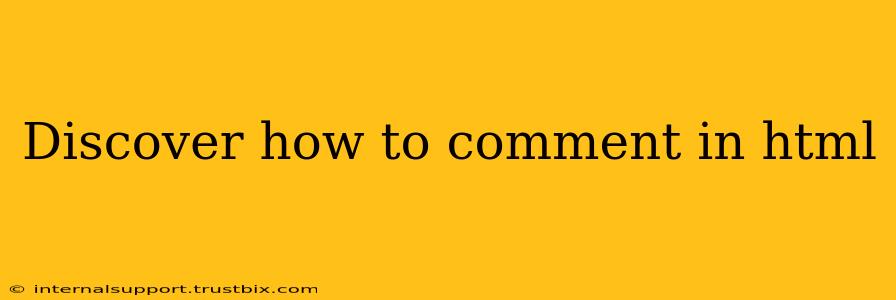Commenting in HTML is a crucial practice for any web developer, regardless of experience level. It significantly improves code readability, maintainability, and collaboration. This comprehensive guide will walk you through the different ways to comment in HTML, explaining their uses and best practices. Understanding HTML commenting will help you write cleaner, more understandable code, leading to a more efficient workflow.
Why Comment Your HTML?
Before diving into the how, let's address the why. Commenting your HTML code offers several key benefits:
-
Improved Readability: Comments act as annotations, explaining sections of your code and their purpose. This makes it significantly easier to understand your own code later, or for others to collaborate on your projects.
-
Enhanced Maintainability: As your projects grow, keeping track of changes and the reasoning behind them becomes critical. Comments help you track these modifications and understand the evolution of your code.
-
Easier Debugging: When facing errors, comments can help pinpoint problematic areas, making the debugging process faster and more effective.
-
Better Collaboration: Clearly commented code facilitates teamwork. Other developers can easily grasp your code's logic, improving the efficiency of collaborative projects.
Types of HTML Comments
HTML utilizes a single type of comment, denoted by <!-- to start and --> to end. Anything between these markers will be ignored by the browser during rendering.
Single-Line Comments
For brief explanations or annotations, you can use single-line comments:
<!-- This is a single-line comment -->
This is ideal for short notes about specific lines or elements in your code.
Multi-Line Comments
For more extensive explanations or to comment out larger blocks of code, multi-line comments are the solution:
<!--
This is a multi-line comment.
It can span multiple lines,
making it perfect for longer explanations
or for temporarily disabling sections of code.
-->
This allows for more detailed descriptions or for temporarily removing code segments without deleting them.
Best Practices for HTML Commenting
While comments are essential, following best practices ensures their effectiveness:
-
Be Concise and Clear: Avoid overly long or rambling comments. Focus on providing concise, accurate information.
-
Explain the "Why," Not the "What": Comments should clarify the purpose of a code section, not simply restate what the code already does.
-
Update Comments Regularly: Keep your comments current with changes in the code. Outdated comments are worse than no comments.
-
Use Comments Strategically: Don't over-comment. Focus on areas that require clarification or explanation. Well-written code should be mostly self-explanatory.
-
Comment Out Code Sparingly: While helpful for debugging or temporary disabling, avoid leaving large chunks of commented-out code in the final version of your project. This clutters the codebase and makes maintenance more difficult.
Conclusion
Mastering HTML commenting is a significant step towards writing cleaner, more maintainable, and collaborative code. By understanding the different approaches and adhering to best practices, you'll enhance your coding skills and improve the overall quality of your web projects. Remember, clear and concise comments are invaluable assets in the development process. So, start commenting and experience the difference!