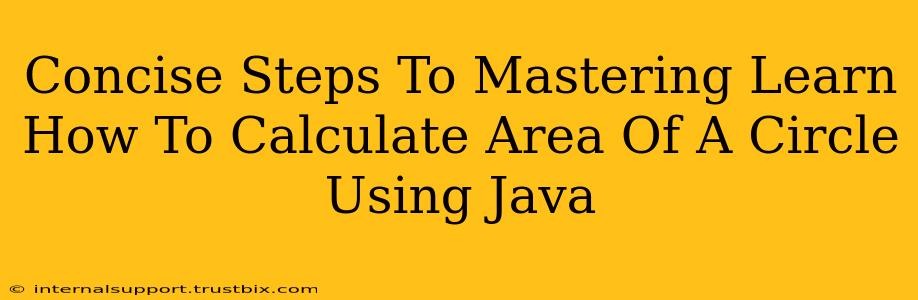Calculating the area of a circle in Java is a fundamental programming task that demonstrates core concepts. This guide provides concise steps to master this, improving your Java skills and search engine optimization (SEO).
Understanding the Formula
Before diving into the Java code, remember the fundamental formula for calculating the area of a circle:
Area = π * r²
Where:
- π (pi): A mathematical constant, approximately 3.14159. Java provides
Math.PIfor this. - r: The radius of the circle.
Step-by-Step Java Implementation
Let's break down the process into easy-to-follow steps:
1. Getting the Radius
First, you need to obtain the circle's radius. This can be done in several ways:
- Directly assigning a value: This is useful for simple examples.
- Taking user input: This allows for dynamic calculations.
- Reading from a file: For more complex scenarios involving data from external sources.
Here's an example of getting radius using user input:
import java.util.Scanner;
public class CircleArea {
public static void main(String[] args) {
Scanner input = new Scanner(System.in);
System.out.print("Enter the radius of the circle: ");
double radius = input.nextDouble();
input.close();
// ... further calculations ...
}
}
2. Calculating the Area
Now, let's use the formula and Java's Math.PI constant to calculate the area:
double area = Math.PI * radius * radius; // or Math.PI * Math.pow(radius, 2);
The Math.pow() method offers an alternative, more readable way to square the radius.
3. Displaying the Result
Finally, display the calculated area to the user:
System.out.println("The area of the circle is: " + area);
Complete Java Code Example
Combining all the steps, here's a complete, functional Java program:
import java.util.Scanner;
public class CircleArea {
public static void main(String[] args) {
Scanner input = new Scanner(System.in);
System.out.print("Enter the radius of the circle: ");
double radius = input.nextDouble();
input.close();
double area = Math.PI * radius * radius;
System.out.println("The area of the circle is: " + area);
}
}
Handling Potential Errors (Error Handling)
Consider adding error handling to make your code more robust. For instance, you might want to handle cases where the user inputs a negative radius (which is physically impossible):
if (radius < 0) {
System.out.println("Error: Radius cannot be negative.");
} else {
// Calculate and display the area
}
This improved error handling enhances the user experience and the overall quality of your code.
Beyond the Basics: Expanding Your Knowledge
This fundamental example provides a solid base. You can expand your skills by:
- Creating a method: Encapsulate the area calculation within a reusable method.
- Using different input methods: Explore reading radius from a file or using command-line arguments.
- Implementing more sophisticated error handling: Handle exceptions like
InputMismatchException. - Working with other geometric shapes: Extend your knowledge to calculating the area and volume of other shapes.
By following these steps and expanding your knowledge, you'll master calculating the area of a circle in Java and significantly improve your programming skills. Remember to practice consistently to solidify your understanding.