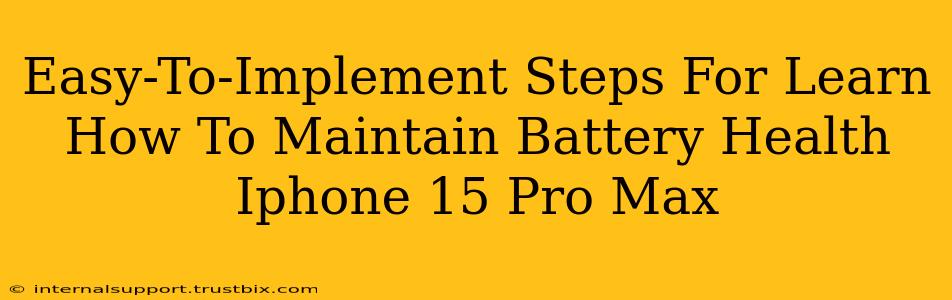The iPhone 15 Pro Max boasts impressive features, but its battery life can be a concern for many users. Proper maintenance is key to extending its lifespan and keeping your phone powered up throughout the day. This guide provides easy-to-implement steps to optimize your iPhone 15 Pro Max battery health.
Understanding Your iPhone 15 Pro Max Battery
Before diving into maintenance tips, it's crucial to understand how your iPhone 15 Pro Max battery works. Lithium-ion batteries, like the one in your phone, degrade over time with each charge and discharge cycle. However, you can significantly slow down this degradation through careful management.
Key Factors Affecting Battery Health
Several factors contribute to battery degradation:
- Extreme Temperatures: Avoid exposing your phone to excessively hot or cold environments. Extreme temperatures can significantly damage the battery's chemical composition.
- High-Intensity Usage: Running demanding apps, playing graphic-intensive games, or using location services continuously puts extra strain on the battery.
- Charging Habits: Constantly keeping your phone at 100% charge or letting it drain completely can accelerate degradation.
- Software Updates: Outdated iOS versions may contain bugs that impact battery performance. Installing the latest updates is crucial.
Practical Steps to Maintain iPhone 15 Pro Max Battery Health
Now, let's get into the practical steps you can take to optimize your iPhone 15 Pro Max battery's lifespan:
1. Optimize Charging Habits
- Avoid Extreme Charging: Don't let your phone consistently stay at 100% charge. Ideally, aim to keep your charge level between 20% and 80%. Consider using Optimized Battery Charging (found in Settings > Battery > Battery Health & Charging) to extend the battery's lifespan. This feature learns your charging routine and delays charging to 80% until just before you typically unplug.
- Use the Right Charger: Use the official Apple charger or a certified third-party charger to prevent damage. Using a faulty charger can lead to overheating and battery damage.
- Avoid Extreme Heat During Charging: Don't charge your phone under direct sunlight or in a hot car. Heat is a battery's worst enemy.
2. Manage Background App Activity
- Close Unused Apps: Apps running in the background consume battery power. Regularly close apps you're not actively using.
- Limit Location Services: Location services are battery-intensive. Turn them off when not needed or use the "While Using the App" option for more precise location tracking.
- Reduce Screen Brightness: A brighter screen consumes more power. Lower the brightness level to conserve battery.
3. Software Optimization
- Keep iOS Updated: Always install the latest iOS updates. Apple frequently releases updates that improve battery performance and address bugs.
- Enable Low Power Mode: When your battery is running low, enable Low Power Mode to conserve energy. This mode restricts certain background activities to extend battery life.
4. Monitor Battery Usage
- Check Battery Usage: Regularly review your battery usage details (Settings > Battery) to identify apps consuming excessive power. This allows you to manage resource-intensive apps more effectively.
Proactive Steps for Long-Term Battery Health
- Avoid dropping your phone: Physical damage can affect the battery's performance.
- Store it properly: When not in use, store your iPhone 15 Pro Max in a cool, dry place.
By following these simple yet effective steps, you can significantly improve the longevity of your iPhone 15 Pro Max battery and enjoy uninterrupted use for a longer period. Remember, consistent, mindful usage is key to maximizing its lifespan and performance.