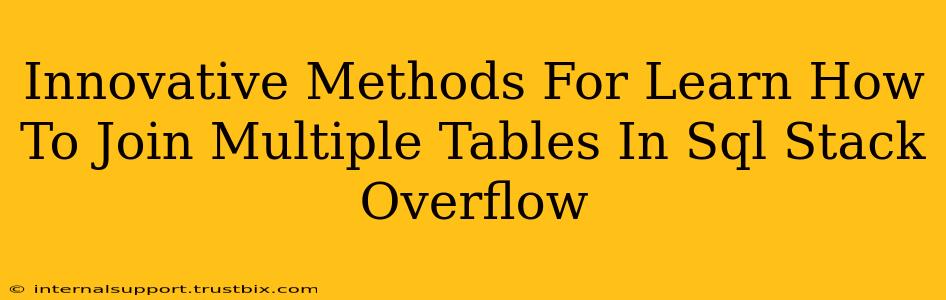Joining multiple tables is a fundamental SQL skill, crucial for extracting meaningful information from relational databases. While the basics are relatively straightforward, mastering efficient and elegant joins requires practice and a deeper understanding of different join types. This post explores innovative methods for learning how to join multiple tables in SQL, drawing inspiration from common Stack Overflow questions and best practices.
Beyond the Basics: Escaping the JOIN Fatigue
Many beginners start with simple INNER JOIN examples, but real-world scenarios often demand more complex join techniques. Simply memorizing syntax isn't enough; you need to understand the underlying logic.
1. Visualize Your Data: Embrace the Diagram
Before writing a single line of SQL, visualize your data relationships. Use ER diagrams (Entity-Relationship Diagrams) to map out your tables and their connections. This is a crucial step often overlooked. Understanding the relationships between your tables – one-to-one, one-to-many, many-to-many – will inform your choice of join type and greatly improve your query efficiency.
2. The Power of Self-Joins: Unlocking Hierarchical Data
Don't underestimate the power of self-joins. These are particularly useful when dealing with hierarchical or recursive data structures, such as organizational charts or bill of materials. Understanding self-joins will allow you to navigate complex relationships within a single table.
Example: Imagine a table of employees where each employee has a manager_id referencing another employee in the same table. A self-join can reveal the entire reporting structure.
3. Mastering Different Join Types: Beyond INNER JOIN
While INNER JOIN returns only matching rows, other join types offer greater flexibility:
LEFT (OUTER) JOIN: Returns all rows from the left table, even if there's no match in the right table (NULL values for unmatched columns).RIGHT (OUTER) JOIN: The mirror image ofLEFT JOIN.FULL (OUTER) JOIN: Returns all rows from both tables, filling in NULLs where there's no match.
Understanding the nuances of each join type is key to crafting effective queries. Experiment with different join types using sample datasets to visualize their results.
4. Tackling Multiple Joins: Strategic Order & Aliasing
When joining multiple tables (three or more), the order of joins matters. Choose a logical order based on your data relationships. Also, use table aliases to simplify your SQL and improve readability. This is crucial for maintainability and prevents ambiguous column names.
Example:
Instead of:
SELECT * FROM orders, customers, order_items WHERE orders.customer_id = customers.id AND orders.id = order_items.order_id;
Use:
SELECT * FROM orders o JOIN customers c ON o.customer_id = c.id JOIN order_items oi ON o.id = oi.order_id;
5. Leverage Stack Overflow & SQL Fiddle: Interactive Learning
Stack Overflow is a goldmine of SQL examples and solutions. Search for specific join scenarios, and pay close attention to the accepted answers and community discussions. Use SQL Fiddle (or similar online SQL editors) to experiment with the code examples directly. This hands-on approach accelerates your learning curve significantly.
Advanced Techniques: Optimize Your Joins
Once you've mastered the basics, explore these advanced techniques:
- Using
EXISTSandNOT EXISTS: These clauses can often provide more efficient alternatives to outer joins. - Optimizing with indexes: Proper indexing is crucial for large datasets to enhance join performance dramatically.
- Understanding query execution plans: Learning to analyze query plans helps identify bottlenecks and optimize your joins for speed.
By combining these innovative learning methods with consistent practice, you'll quickly become proficient in joining multiple tables in SQL. Remember, the key is not just memorizing syntax, but developing a deep understanding of relational database concepts and choosing the right tools for the job.