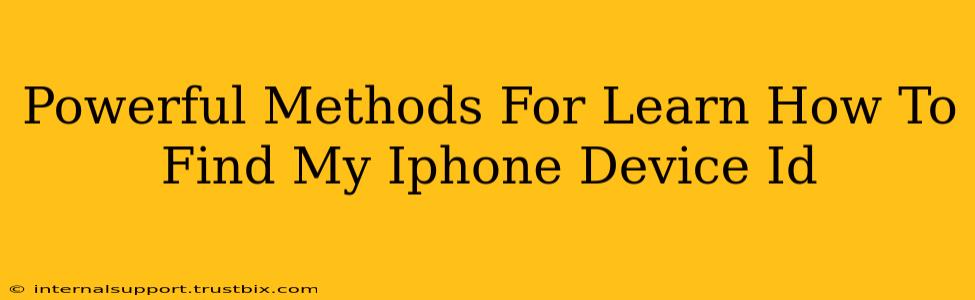Finding your iPhone's Device ID, also known as the IMEI (International Mobile Equipment Identity) or UDID (Unique Device Identifier – largely phased out), is crucial for various reasons. Whether you're troubleshooting, activating your device, or tracking it down if lost or stolen, knowing how to locate this unique identifier is essential. This guide outlines powerful methods to find your iPhone's Device ID quickly and efficiently.
Understanding the Different IDs
Before we dive into the methods, let's clarify the different identifiers you might encounter:
- IMEI (International Mobile Equipment Identity): This is a unique 15-digit number specific to your iPhone's hardware. It's crucial for identifying your device with your carrier and is important for things like warranty claims and theft recovery.
- UDID (Unique Device Identifier): While previously used for app development and other purposes, Apple largely phased out UDIDs due to privacy concerns. You're less likely to need this identifier now.
- Serial Number: This is another unique identifier, different from the IMEI, that identifies your specific iPhone.
This guide will focus primarily on finding your IMEI, as it's the most universally useful identifier.
Powerful Methods to Find Your iPhone's IMEI
Here are several effective ways to locate your iPhone's IMEI:
1. Using the Settings App (Easiest Method)
This is the simplest and most direct way to find your IMEI.
- Open the Settings app: Locate the gray icon with gears on your iPhone's home screen.
- Tap "General": Scroll down and select this option.
- Tap "About": This displays information about your iPhone.
- Locate the IMEI: Look for "IMEI" or "IMEI/MEID." Your 15-digit IMEI number will be displayed. You may see multiple IMEIs if you have a dual-SIM iPhone.
2. Using the SIM Tray (Quick Physical Access)
This method provides a quick way to see your IMEI if you have physical access to your iPhone.
- Eject the SIM tray: Use a SIM ejector tool (or a straightened paperclip) to remove the SIM tray from the side of your iPhone.
- Locate the IMEI: The IMEI number is usually printed on the SIM tray itself.
3. Checking the Original Packaging (For New iPhones)
If you still have the original box your iPhone came in, the IMEI is often printed on a sticker. This is useful if you've just purchased the device.
4. Using iTunes or Finder (Older iPhones/Mac users)
For older iPhones or if you’re using a Mac, you can find the IMEI through iTunes (older macOS versions) or Finder (macOS Catalina and later).
- Connect your iPhone: Connect your iPhone to your computer using a USB cable.
- Open iTunes or Finder: Launch the appropriate application.
- Locate your iPhone: Your iPhone should be recognized by the software.
- Find Summary: Access your iPhone's summary page. The IMEI should be listed here. (Note: The exact location might vary slightly depending on your version of iTunes/Finder.)
5. Contacting Your Carrier (Last Resort)
If none of the above methods work, you can contact your mobile carrier. They should be able to provide your IMEI number based on your account information.
Why is Knowing Your iPhone's IMEI Important?
Knowing your iPhone's IMEI is essential for several reasons:
- Theft recovery: Reporting your IMEI to law enforcement can help track down your stolen device.
- Warranty claims: Providing your IMEI helps verify your device's authenticity when making warranty claims.
- Network registration: Your IMEI is used to register your device on the mobile network.
- Troubleshooting: Providing your IMEI to Apple support can help them diagnose and resolve technical issues.
By using these powerful methods, you can easily locate your iPhone's IMEI and ensure you're prepared for any situation requiring this critical piece of information. Remember to keep this information safe and secure.