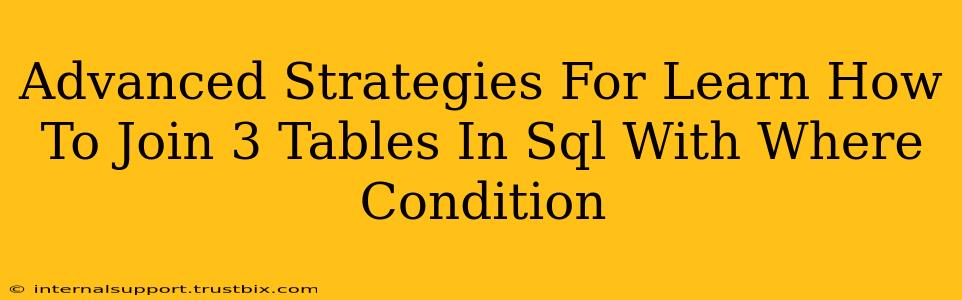Joining multiple tables is a fundamental SQL skill, crucial for retrieving data from different sources. While joining two tables is relatively straightforward, efficiently joining three or more tables, especially with a WHERE clause, requires a strategic approach. This guide delves into advanced techniques to master this critical SQL operation, improving your database querying efficiency and accuracy.
Understanding the Basics: JOIN Types
Before tackling advanced scenarios, let's briefly review the common SQL JOIN types:
INNER JOIN: Returns rows only when there's a match in both tables. This is the most frequently used join.LEFT (OUTER) JOIN: Returns all rows from the left table (the one specified beforeLEFT JOIN), even if there's no match in the right table. Null values will be returned for columns from the right table where no match exists.RIGHT (OUTER) JOIN: Similar toLEFT JOIN, but returns all rows from the right table.FULL (OUTER) JOIN: Returns all rows from both tables. If a match exists, the corresponding columns are shown; otherwise,NULLvalues are used. Note:FULL OUTER JOINisn't supported by all database systems (e.g., MySQL).
Joining Three Tables: A Practical Approach
Let's assume we have three tables: Customers, Orders, and Products.
- Customers:
CustomerID,Name,City - Orders:
OrderID,CustomerID,OrderDate,ProductID - Products:
ProductID,ProductName,Price
Our goal is to retrieve customer names, order dates, and product names for all orders.
Method 1: Chaining INNER JOINs
This is the most straightforward approach:
SELECT
c.Name AS CustomerName,
o.OrderDate,
p.ProductName
FROM
Customers c
INNER JOIN
Orders o ON c.CustomerID = o.CustomerID
INNER JOIN
Products p ON o.ProductID = p.ProductID;
This query first joins Customers and Orders based on CustomerID, then joins the result with Products based on ProductID. This method is efficient and easy to read for simpler queries.
Method 2: Using Subqueries (for complex scenarios)
Subqueries can be beneficial when dealing with complex WHERE conditions or specific filtering requirements. For example, let's say we only want orders placed after a specific date:
SELECT
c.Name,
o.OrderDate,
p.ProductName
FROM
Customers c
INNER JOIN
(SELECT * FROM Orders WHERE OrderDate > '2023-10-26') o ON c.CustomerID = o.CustomerID
INNER JOIN
Products p ON o.ProductID = p.ProductID;
Here, the subquery filters the Orders table before joining it with Customers and Products. This improves efficiency by reducing the amount of data processed in the main query.
Method 3: Optimizing with JOIN Order (for performance)
The order of your JOIN operations can impact performance, particularly with large datasets. Analyze your tables' sizes and relationships to determine the most efficient joining sequence. Start with the smallest table and progressively join larger ones. Database query optimizers usually handle this automatically, but understanding the concept can help in writing more efficient queries.
Advanced WHERE Clause Techniques
The WHERE clause allows you to further refine your results. You can combine multiple conditions using AND and OR operators:
SELECT
c.Name,
o.OrderDate,
p.ProductName
FROM
Customers c
INNER JOIN
Orders o ON c.CustomerID = o.CustomerID
INNER JOIN
Products p ON o.ProductID = p.ProductID
WHERE
c.City = 'New York' AND o.OrderDate > '2023-10-26';
This query retrieves only orders placed after '2023-10-26' by customers from New York.
Handling NULL Values
Remember that NULL values can significantly impact your results. Be mindful of how NULLs are treated in your WHERE conditions. You might need to use functions like IS NULL or IS NOT NULL to handle them correctly.
Conclusion
Mastering three-table joins in SQL, especially with complex WHERE clauses, is a critical skill for any database developer. By understanding different JOIN types, optimizing join order, and effectively using subqueries and WHERE conditions, you can efficiently retrieve data and build robust database applications. Remember to always analyze your data and choose the most appropriate strategy for each scenario. Practice regularly to hone your SQL skills and become proficient in handling these complex queries.