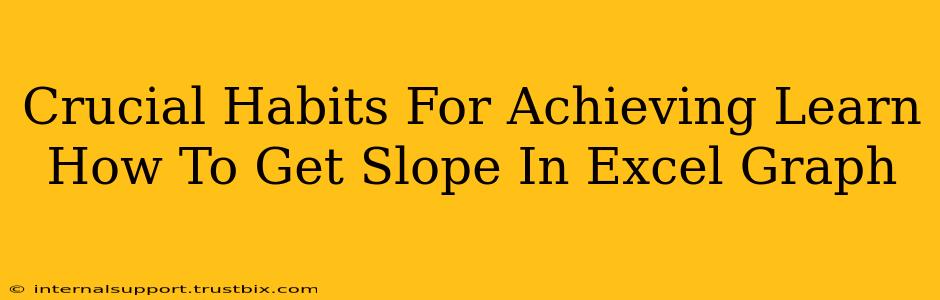Getting the slope of a line in your Excel graph is a fundamental skill for data analysis and visualization. This guide will not only show you how to get the slope but also emphasize the crucial habits that will make you a more effective data analyst. Mastering these habits will significantly improve your Excel skills and help you unlock deeper insights from your data.
Understanding the Slope: More Than Just a Number
Before diving into the mechanics, let's clarify what the slope represents. In a simple linear relationship (a straight line), the slope indicates the rate of change. It tells you how much the dependent variable (Y-axis) changes for every unit change in the independent variable (X-axis). A steep slope means a rapid change, while a shallow slope indicates a gradual change. Understanding this concept is crucial for interpreting your results meaningfully.
Habit 1: Data Preparation is Key
Clean and Organized Data: The foundation of any successful data analysis lies in well-prepared data. Before even thinking about creating a graph, ensure your data is clean, organized, and error-free. This includes:
- Checking for outliers: Extreme values can skew your slope calculation significantly. Identify and address any outliers appropriately (remove, adjust, or investigate further).
- Consistent units: Maintain consistent units for both your X and Y variables to avoid errors in your calculations and interpretation.
- Correct data types: Ensure your data is in the correct format (numbers, dates, etc.) for Excel to process effectively.
Habit 2: Choosing the Right Chart Type
Excel offers several chart types. For calculating and visually representing the slope, a scatter plot is the most appropriate choice. A scatter plot allows you to see the individual data points and the trend line clearly. Avoid using other chart types like bar charts or pie charts when you need to determine the slope.
Habit 3: Adding a Trendline
Once you have your scatter plot, adding a trendline is the next crucial step. This line represents the best fit for your data. Here's how:
- Select your data points: Click on the chart to highlight the data points.
- Add Trendline: Right-click on a data point, and select "Add Trendline."
- Options: In the "Format Trendline" pane, choose "Linear" as the trendline type. Crucially, check the box that says "Display Equation on chart." This equation will give you the slope (the coefficient of X).
Habit 4: Interpreting the Equation
The equation displayed on the chart will be in the form of y = mx + b, where:
mis the slopebis the y-intercept (the value of y when x=0).
Focus on the coefficient of x; that's your slope. A positive slope indicates a positive relationship (as X increases, Y increases), while a negative slope shows a negative relationship (as X increases, Y decreases).
Habit 5: Beyond the Basics – Understanding R-squared
The trendline options also display the R-squared value. This statistic indicates the goodness of fit – how well the trendline represents your data. An R-squared value close to 1 indicates a strong linear relationship, while a value close to 0 suggests a weak or non-linear relationship. Always consider the R-squared value when interpreting the slope and the validity of your linear model.
Habit 6: Continuous Learning and Practice
Mastering Excel and data analysis is an ongoing process. Continuously seek opportunities to improve your skills. Practice creating graphs, interpreting slopes, and analyzing different datasets. The more you practice, the more confident and efficient you'll become.
By cultivating these habits, you will not only learn how to get the slope in an Excel graph but also develop a strong foundation for effective data analysis and visualization. Remember, the slope is just one piece of the puzzle; understanding the context, interpreting the results, and continuously learning are key to becoming a proficient data analyst.