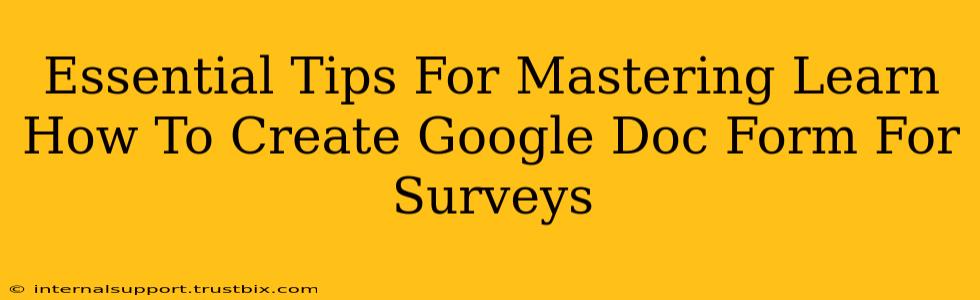Creating effective surveys is crucial for gathering valuable data, whether for market research, academic studies, or internal feedback. Google Forms offers a user-friendly platform to design and deploy professional-looking surveys effortlessly. This guide provides essential tips to master Google Forms for survey creation, ensuring you collect high-quality, insightful data.
Understanding the Basics: Setting Up Your Google Doc Form
Before diving into advanced features, it's vital to grasp the fundamental steps involved in setting up your Google Form:
1. Title and Description:
- Compelling Title: Craft a clear, concise, and engaging title that accurately reflects your survey's purpose. For example, instead of "Survey," use "Customer Satisfaction Survey: [Your Company Name]."
- Informative Description: Provide a brief but informative description explaining the survey's purpose, estimated completion time, and any incentives for participation. This sets expectations and encourages completion.
2. Question Types:
Google Forms offers various question types to cater to diverse data collection needs:
- Multiple Choice: Ideal for simple, straightforward questions with predefined answers.
- Checkboxes: Allows respondents to select multiple options from a list.
- Dropdown: Presents a list of options, forcing respondents to choose only one.
- Linear Scale: Useful for rating-based questions (e.g., satisfaction on a scale of 1 to 5).
- Grid: Presents multiple questions with the same set of answers, improving efficiency.
- Short Answer/Paragraph Text: Allows for open-ended responses, providing qualitative data.
- Date/Time: For capturing specific dates and times.
3. Required Questions:
Designate crucial questions as "required" to ensure respondents provide necessary information. This increases data accuracy and completeness. Avoid overusing this feature, as it might discourage participation.
Advanced Techniques for Engaging Surveys
Beyond the basics, employing these advanced techniques significantly enhances your survey's effectiveness:
1. Branching Logic:
Use branching logic to customize the survey flow based on respondents' answers. This creates a more personalized experience and prevents respondents from answering irrelevant questions. For example, if a respondent answers "yes" to a question, they might be directed to a specific set of follow-up questions.
2. Image and Video Integration:
Enhance visual appeal and clarity by embedding images or videos into your survey. This can be especially useful for explaining complex concepts or showcasing your brand.
3. Sections and Progress Bar:
Break down your survey into logical sections to improve respondent flow and comprehension. Adding a progress bar shows respondents how far along they are, encouraging completion.
4. Customization and Branding:
Personalize your survey's appearance by adding your logo, adjusting colors, and choosing a theme that reflects your brand. This creates a cohesive and professional look.
Optimizing Your Google Doc Form for Maximum Impact
These strategies maximize the effectiveness of your Google Form:
1. Pre-testing:
Always pre-test your survey with a small group before launching it widely. This helps identify any issues with question wording, navigation, or overall flow.
2. Keep it Concise:
Avoid overly lengthy surveys, as respondents are more likely to abandon them. Focus on collecting only the essential information.
3. Clear Instructions:
Provide clear and concise instructions for each section. This eliminates confusion and encourages accurate responses.
4. Incentivize Participation:
Offering a small incentive, such as a chance to win a prize or a discount, can significantly boost response rates.
5. Analyze and Refine:
After your survey closes, analyze the data thoroughly. Use the insights gathered to refine your survey design for future use.
By following these tips, you can create powerful Google Doc Forms for surveys that gather accurate, insightful data and help you achieve your research goals. Remember that clear design, engaging questions, and thoughtful analysis are key to unlocking the full potential of Google Forms for survey creation.