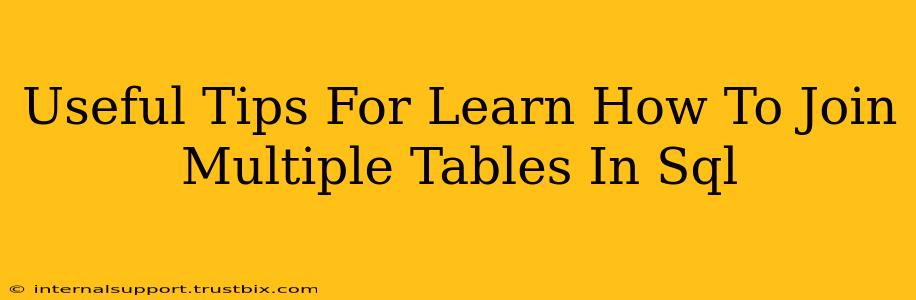Joining multiple tables is a fundamental skill in SQL, allowing you to combine data from different sources to gain comprehensive insights. This guide provides useful tips and strategies to master this crucial database operation. We'll cover various join types and offer practical examples to solidify your understanding.
Understanding SQL Joins: The Foundation
Before diving into multiple table joins, let's review the core concepts. A SQL join combines rows from two or more tables based on a related column between them. The key is identifying the common column(s) that link the tables. This shared column acts as the bridge connecting your datasets.
Types of SQL Joins:
-
INNER JOIN: Returns rows only when there's a match in both tables based on the join condition. Think of it as finding the intersection of data.
-
LEFT (OUTER) JOIN: Returns all rows from the left table (the one specified before
LEFT JOIN), even if there's no match in the right table. Unmatched rows from the right table will haveNULLvalues in the corresponding columns. -
RIGHT (OUTER) JOIN: Similar to
LEFT JOIN, but it returns all rows from the right table, filling inNULLvalues for unmatched rows in the left table. -
FULL (OUTER) JOIN: Returns all rows from both tables. If there's a match, the corresponding columns are populated; otherwise,
NULLvalues are used. Not all SQL dialects supportFULL OUTER JOIN.
Joining Multiple Tables: A Step-by-Step Approach
Joining multiple tables builds upon the principles of joining two tables. The process involves chaining joins together, ensuring each join connects appropriately based on relevant columns.
Example Scenario: Customers, Orders, and Products
Let's imagine we have three tables:
- Customers:
CustomerID,Name,City - Orders:
OrderID,CustomerID,OrderDate,TotalAmount - Products:
ProductID,ProductName,Price
Our goal is to retrieve a customer's name, order date, product name, and the total amount spent. This requires joining all three tables.
Step-by-Step Join:
-
Join Customers and Orders: Start by joining the
CustomersandOrderstables using anINNER JOINbased onCustomerID. This gives us customer details linked to their orders.SELECT c.Name, o.OrderDate, o.TotalAmount FROM Customers c INNER JOIN Orders o ON c.CustomerID = o.CustomerID; -
Join with Products (Optional): To include product information, we need to link the
Orderstable to theProductstable. This requires another join using an intermediary table (e.g., anOrderItemstable) that connects orders to specific products. This intermediary table would likely haveOrderIDandProductIDcolumns. Let's assume this table is namedOrderItems.SELECT c.Name, o.OrderDate, o.TotalAmount, p.ProductName FROM Customers c INNER JOIN Orders o ON c.CustomerID = o.CustomerID INNER JOIN OrderItems oi ON o.OrderID = oi.OrderID INNER JOIN Products p ON oi.ProductID = p.ProductID;
This example demonstrates a chain of INNER JOINs. You can adapt this by replacing INNER JOIN with other join types (LEFT, RIGHT, FULL) depending on your specific data requirements and the desired outcome.
Advanced Techniques and Considerations
-
Join Order Matters: The order of joins can impact performance. Experiment to find the most efficient sequence.
-
Using Aliases: Using table aliases (like
c,o,pabove) makes queries more readable and concise, especially with multiple joins. -
Complex Join Conditions: You can have more complex join conditions involving multiple columns or using logical operators (
AND,OR). -
Subqueries: In complex scenarios, subqueries might be necessary to pre-filter data before joining.
-
Performance Optimization: For large datasets, index optimization is crucial for improving the performance of join operations.
By mastering these tips and practicing with various scenarios, you will significantly improve your SQL skills and efficiently manage database interactions involving multiple tables. Remember to analyze your data structure carefully and choose the appropriate join type for your needs to extract the most valuable information.